A friend of my eldest child asked for some advice on creating a database. Seems that she was a keen fiction writer and needed to keep track of the meanings of the words she’d invented.
A Database would be overkill for the job and it seemed like a good opportunity to practice using XML and VBA. Two scripting.dictionary objects could be used to hold the data in memory while creating the story. One for fiction to english translation and the other to perform reverse lookups. The data would be retrieved from the xml file when the add-in loaded and saved when it was unloaded.
It turned out to be a pretty simple job and the code is shown below. Four simple functions were required: add a word, delete a word, lookup and reverse lookup.
Dictionary Code Module
Option Explicit
Public objDict, objRDict As Variant
Public Const MYDOCUMENTS As Integer = 16
Public Const XML_ATTR_KEY As String = "Word"
Public Const XML_ATTR_VALUE As String = "Meaning"
Public Const XML_ELEMENT_OUTER As String = "Dictionary"
Public Const XML_ELEMENT_INNER As String = "Entry"
Public Const STR_INDENT As String = vbCrLf & " "
Public Const XPATH As String = "/Dictionary/Entry"
Public Const STR_DICT_FILENAME As String = "EDictionary.xml"
Sub initDict()
Set objDict = CreateObject("Scripting.Dictionary")
Set objRDict = CreateObject("Scripting.Dictionary")
End Sub
Function GetMyDocuments() As String
Dim WSHShell As Object
Set WSHShell = CreateObject("Wscript.Shell")
GetMyDocuments = WSHShell.SpecialFolders(MYDOCUMENTS)
Set WSHShell = Nothing
End Function
Sub addword()
Dim strFWord, strEWord As String
Dim frmTemp As Variant
Dim dlgResult As Integer
If (Not Selection Is Nothing) Then
strFWord = Trim(Selection.Words(1).Text)
End If
Set frmTemp = New frmLookup
frmTemp.mkAddEntry (strFWord)
Do
frmTemp.Show
If frmTemp.dlgResult = vbCancel Then
Unload frmTemp
Set frmTemp = Nothing
Exit Sub
End If
strFWord = frmTemp.Fictionword()
strEWord = frmTemp.Englishword()
If (strFWord <> "" And _
strEWord <> "" And _
Not objDict.Exists(strFWord)) Then
objDict.Add strFWord, strEWord
objRDict.Add strEWord, strFWord
Exit Do
Else
MsgBox "Word already exists in Dictionary or is blank.", vbExclamation
End If
Loop
End Sub
Sub delword()
Dim strFWord, strEWord As String
Dim frmTemp As Variant
Dim dlgResult As Integer
If (Not Selection Is Nothing) Then
strFWord = Trim(Selection.Words(1).Text)
End If
Set frmTemp = New frmLookup
frmTemp.mkDelEntry (strFWord)
Do
frmTemp.Show
If frmTemp.dlgResult = vbCancel Then
Unload frmTemp
Set frmTemp = Nothing
Exit Sub
End If
strFWord = frmTemp.Fictionword()
strEWord = frmTemp.Englishword()
If (strFWord <> "" And objDict.Exists(strFWord)) Then
strEWord = objDict.Item(strFWord)
objDict.Remove strFWord
If objRDict.Exists(strEWord) Then
objRDict.Remove strEWord
End If
Exit Do
Else
MsgBox "Word not found in Dictionary.", vbExclamation
End If
Loop
End Sub
Sub rlookup()
Dim strFWord, strEWord, strMsg As String
Dim frmTemp As Variant
Dim dlgResult As Integer
If (Not Selection Is Nothing) Then
strEWord = Trim(Selection.Words(1).Text)
End If
Set frmTemp = New frmLookup
frmTemp.mkRLookup (strEWord)
Do
frmTemp.Show
If frmTemp.dlgResult = vbCancel Then
Unload frmTemp
Set frmTemp = Nothing
Exit Sub
End If
strEWord = frmTemp.Englishword()
If (strEWord <> "" And objRDict.Exists(strEWord)) Then
strFWord = objRDict.Item(strEWord)
frmTemp.FictionText = strFWord
Else
MsgBox "Word not found in Dictionary.", vbExclamation
End If
Loop
End Sub
Sub lookup()
Dim strFWord, strEWord, strMsg As String
Dim frmTemp As Variant
Dim dlgResult As Integer
If (Not Selection Is Nothing) Then
strFWord = Trim(Selection.Words(1).Text)
End If
Set frmTemp = New frmLookup
frmTemp.mkLookup (strFWord)
Do
frmTemp.Show
If frmTemp.dlgResult = vbCancel Then
Unload frmTemp
Set frmTemp = Nothing
Exit Sub
End If
strFWord = frmTemp.Fictionword()
If (strFWord <> "" And objDict.Exists(strFWord)) Then
strEWord = objDict.Item(strFWord)
frmTemp.EnglishText = strEWord
Else
MsgBox "Word not found in Dictionary.", vbExclamation
End If
Loop
End Sub
Sub dsave()
Dim strFileName As String
strFileName = GetMyDocuments() & "\" & STR_DICT_FILENAME
savedictionary (strFileName)
End Sub
Sub dload()
Dim strFileName As String
strFileName = GetMyDocuments() & "\" & STR_DICT_FILENAME
loaddictionary (strFileName)
End Sub
Sub savedictionary(strFileName)
Dim xmlDoc As DOMDocument
Dim key As Variant
Dim dict, entry, word, meaning, node As IXMLDOMNode
Set xmlDoc = New DOMDocument
Set node = xmlDoc.createNode(NODE_ELEMENT, XML_ELEMENT_OUTER, "")
Set dict = xmlDoc.appendChild(node)
For Each key In objDict.keys()
Set node = xmlDoc.createTextNode(STR_INDENT)
dict.appendChild node
Set node = xmlDoc.createNode(NODE_ELEMENT, XML_ELEMENT_INNER, "")
Set entry = dict.appendChild(node)
Set word = xmlDoc.createAttribute(XML_ATTR_KEY)
word.Text = key
entry.Attributes.setNamedItem word
Set meaning = xmlDoc.createAttribute(XML_ATTR_VALUE)
meaning.Text = objDict.Item(key)
entry.Attributes.setNamedItem meaning
Next key
Set node = xmlDoc.createTextNode(vbCrLf)
dict.appendChild node
xmlDoc.Save strFileName
End Sub
Sub loaddictionary(strFileName)
Dim xmlDoc As DOMDocument
Dim entries As IXMLDOMNodeList
Dim entry, word, meaning As IXMLDOMNode
Dim strWord, strMeaning As String
initDict
Set xmlDoc = New DOMDocument ' Create xmldoc and load the specified xml file
xmlDoc.Load (strFileName)
If xmlDoc.documentElement Is Nothing Then
MsgBox "Error loading xml dictionary file: " _
& vbCrLf & strFileName & vbCrLf _
& "File not found or failed to parse." _
, vbCritical
Exit Sub
End If
' Select all dictionary entries from the xml file
Set entries = xmlDoc.selectNodes(XPATH)
' For each entry check for and extract the attributes
For Each entry In entries
Set word = entry.Attributes.getNamedItem(XML_ATTR_KEY)
Set meaning = entry.Attributes.getNamedItem(XML_ATTR_VALUE)
If (Not (word Is Nothing) And Not (meaning Is Nothing)) Then
strWord = word.Text
strMeaning = meaning.Text
If (Not objDict.Exists(strWord)) Then
objDict.Add strWord, strMeaning 'add to dictionary
If (Not objRDict.Exists(strMeaning)) Then
objRDict.Add strMeaning, strWord 'add to rev. dictionary
End If
End If
End If
Next entry
End Sub
Autoexec Module
Option Explicit
Sub main()
Dim cmdEbar As CommandBar
Dim ctlPopup As CommandBarPopup
Dim ctlButton As CommandBarButton
Dim i As Integer
initDict ' initialise the in memory dictionary structures
dload ' load previously persisted dictionary xml file
Set cmdEbar = Application.CommandBars.Add("E's Toolbar", , , True)
With cmdEbar
.Visible = True
.Position = msoBarTop
End With
For i = 1 To 4
Set ctlButton = cmdEbar.Controls.Add(Type:=msoControlButton)
With ctlButton
.Visible = True
.Style = msoButtonIcon
Select Case i
Case 1
.FaceId = 2006
.OnAction = "addword"
.TooltipText = "Add word to dictionary"
Case 2
.OnAction = "delword"
.TooltipText = "Delete word from dictionary"
.FaceId = 2005
Case 3
.OnAction = "lookup"
.TooltipText = "Lookup Fiction -> English"
.FaceId = 229
Case 4
.OnAction = "rlookup"
.TooltipText = "Lookup English -> Fiction"
.FaceId = 1820
Case Else
End Select
End With
Next i
End Sub
Sub main()
Application.CommandBars("E's Toolbar").Delete ' lose the toolbar
Call dsave ' persist the dictionary to an XML file
End Sub
Form Code Module
Option Explicit
Private intResult As Integer
Private Sub UserForm_QueryClose(Cancel As Integer, CloseMode As Integer)
If CloseMode = vbFormControlMenu Then
Cancel = True ' cancel this close event to prevent automation errors
cmdCancel_Click ' and start our approved shutdown sequence
End If
End Sub
Property Get dlgResult() As Integer
dlgResult = intResult
End Property
Private Sub cmdCancel_Click()
intResult = vbCancel
Me.Hide
End Sub
Private Sub cmdOk_Click()
intResult = vbOK
Me.Hide
End Sub
Public Sub mkLookup(strWord As String)
txtEnglish.Enabled = False txtEnglish.BackColor = &H80000011
txtFiction.Text = strWord
End Sub
Public Sub mkRLookup(strWord As String)
txtFiction.Enabled = False
txtFiction.BackColor = &H80000011
Me.Caption = "Reverse " & Me.Caption
txtEnglish.Text = strWord
End Sub
Public Sub mkAddEntry(strWord As String)
Me.Caption = "Add Dictionary Entry"
txtFiction.Text = strWord
End Sub
Public Sub mkDelEntry(strWord As String)
Me.Caption = "Remove Dictionary Entry"
txtEnglish.Enabled = False
txtEnglish.BackColor = &H80000011
txtFiction.Text = strWord
End Sub
Property Get Englishword() As String
Dim Englishwords As Variant
Englishwords = Split(Trim(txtEnglish.Text)) ' remove leading spaces and get words
If (UBound(Englishwords) <> -1) Then
Englishword = LCase(Englishwords(0))
Else
Englishword = ""
End If
End Property
Property Get Fictionword() As String
Dim Fictionwords As Variant
Fictionwords = Split(Trim(txtFiction.Text)) ' remove leading spaces and get words
Fictionword = Fictionwords(0)
If (UBound(Fictionwords) <> -1) Then
Fictionword = LCase(Fictionwords(0))
Else
Fictionword = ""
End If
End Property
Property Let EnglishText(strWord)
txtEnglish.Text = strWord
End Property
Property Let FictionText(strWord)
txtFiction.Text = strWord
End Property
The Form
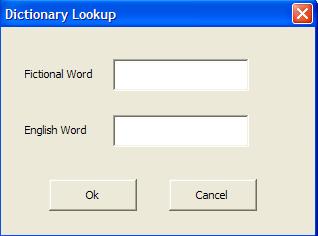
Leave a comment